Many windows 10 users who are using limited data is upset with background update and background data consumption. So, Today I'm showing you how to stop background update and data consumption.
Stop Background Windows Update:-
Step 1: First click right button on the computer and select "Manage"Step 3: Double-click on "Services"
Step 4: Double Click on "Windows update"
- Select "Disabled"
- Click on Start
- Then click On Apply and Ok.
Stop background data consumption:-
Step 1: Click on the start menu and select "Settings"
Step 2: Then click on "Network & Internet"
Step 3: Click on "Advanced Options"
Step 4: Then just turn on "Metered Connection"
That's it.
If you face any problem, Watch the video.










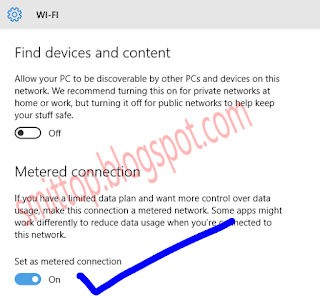





No comments:
Post a Comment