Suppose you tell your friend to give you his or her wifi password but he or she just save the password without your knowledge. Now you have just access to use the wifi network but you don't know the password.
You may also like to read:-
So, Today I'm going to share another tutorial about how to find out saved wifi password from a PC.
Step 1:- Click on windows search option. Type "cmd" then command prompt will appear and you click on it right button and run as administrator.
Step 2:- Type and press enter.
Step 3:- Type and press enter.
Step 4:- Type and press enter.
Step 5:- Type and press enter. (wife name must have to replace by your target wifi name)
There is your target wifi password on white circle area.
Guys if you face any problem then leave a comment in the comment section. I'll try my best to help you.
You may also like to read:-
So, Today I'm going to share another tutorial about how to find out saved wifi password from a PC.
Step 1:- Click on windows search option. Type "cmd" then command prompt will appear and you click on it right button and run as administrator.
Step 2:- Type and press enter.
Step 3:- Type and press enter.
Step 4:- Type and press enter.
Step 5:- Type and press enter. (wife name must have to replace by your target wifi name)
There is your target wifi password on white circle area.
Guys if you face any problem then leave a comment in the comment section. I'll try my best to help you.



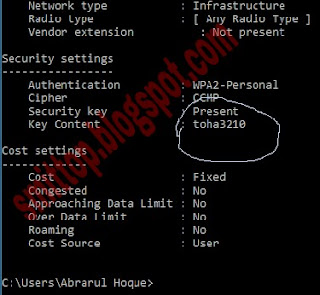





No comments:
Post a Comment